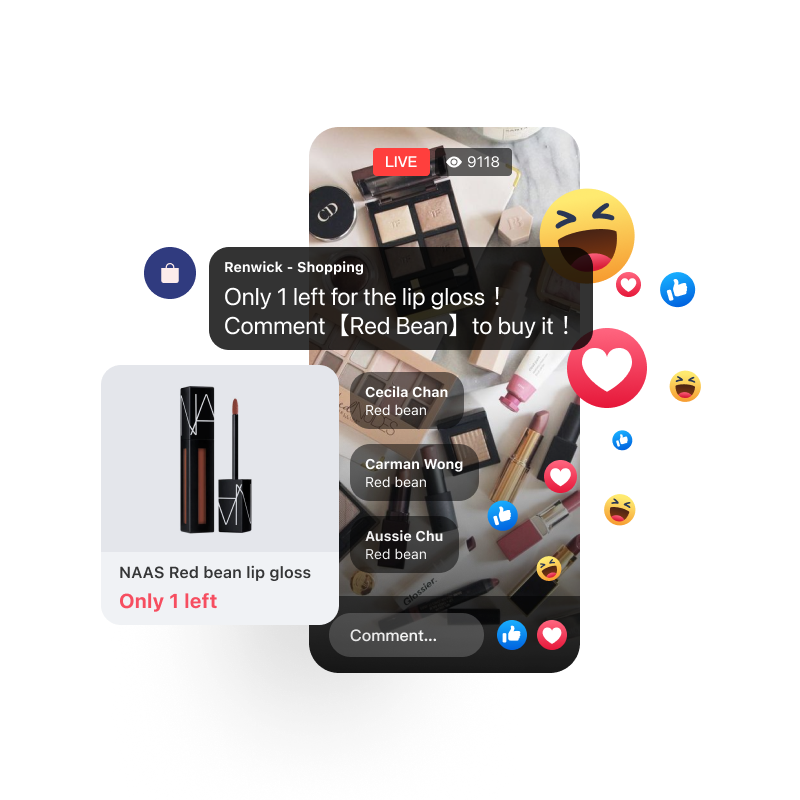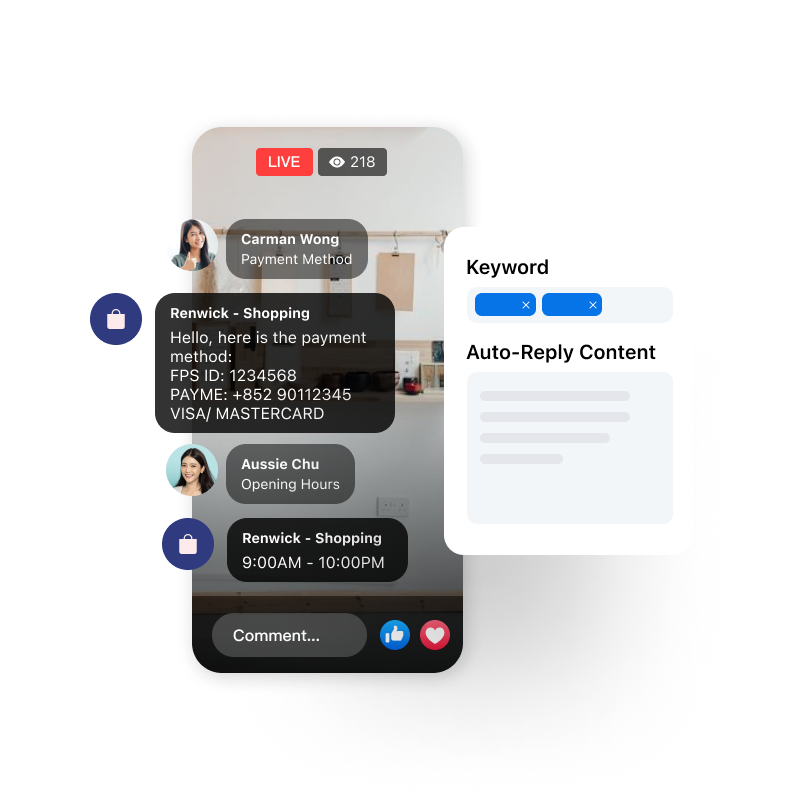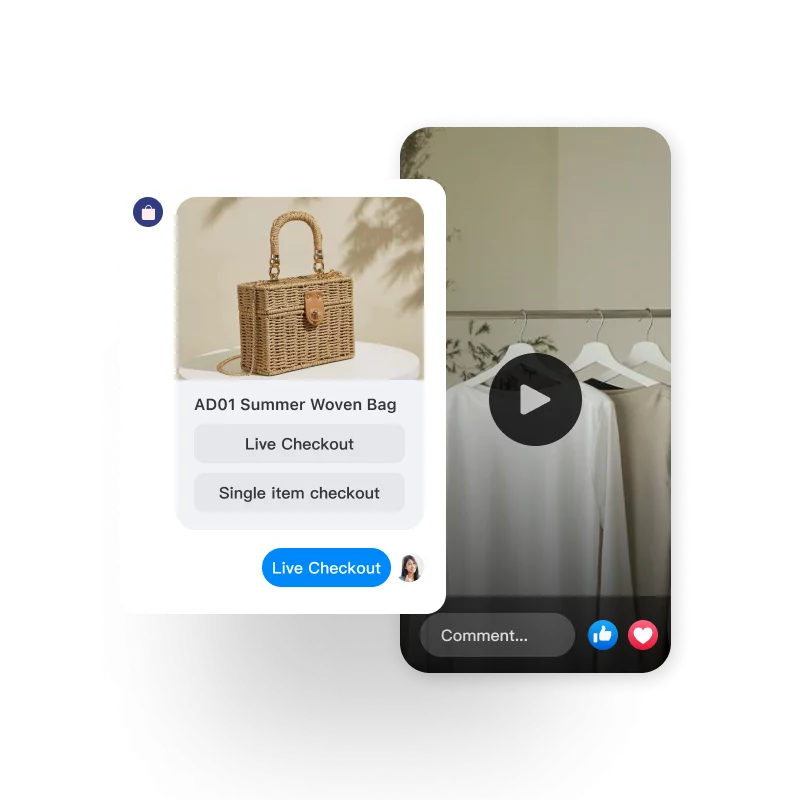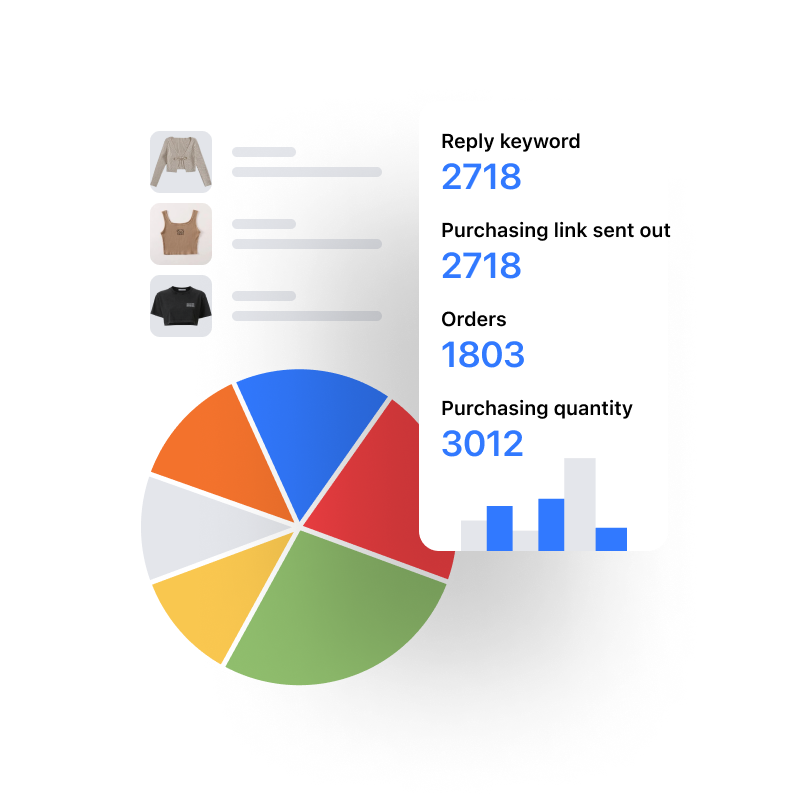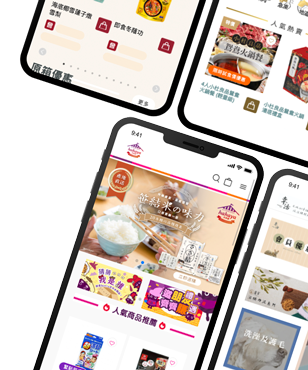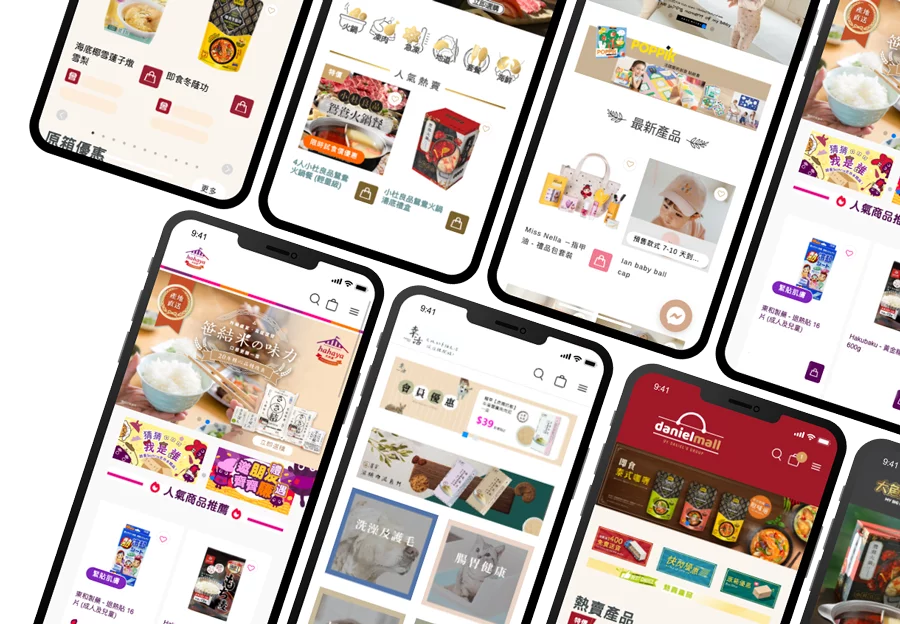
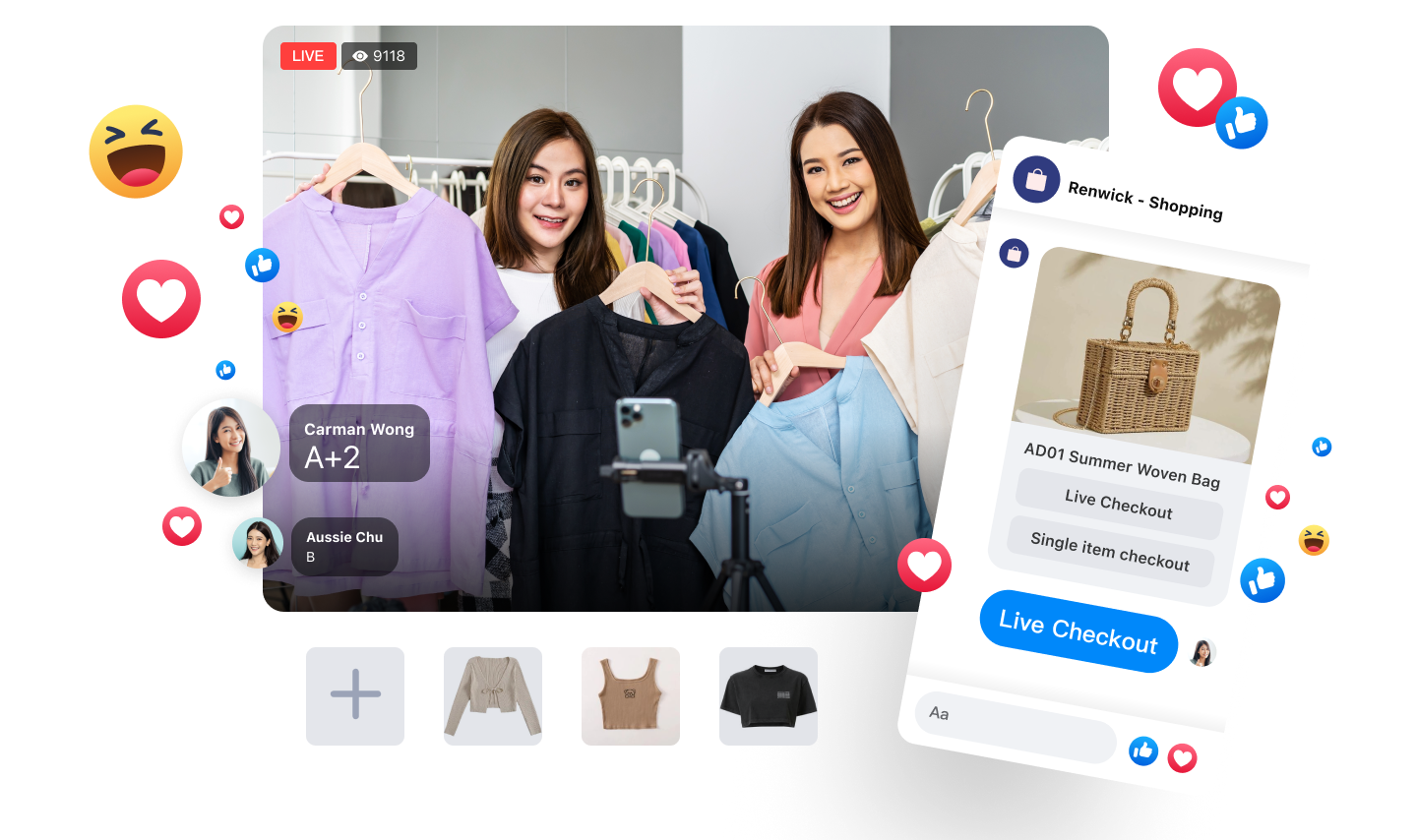
Facebook Live Shopping, Jump Up Sales
Mshop Facebook Live Shopping function, connect to Merchant’s facebook live, customer is available to purchase directly during the live period, the Merchant’s online shop will receive the customer order instantly, automated process improve the live sales.
![]() Facebook Live Shopping Functions
Facebook Live Shopping Functions
Learn more about Facebook Live Shopping
To run the FB Live Shopping, it is not limit to prepare the broadcast equipment, attractive products and discount strategy, Merchant should have a steady online shop platform which can support with the Facebook Live Shopping, auto-receive the orders during the live period directly, and Mshop Online Shop Platform may be your best choice.