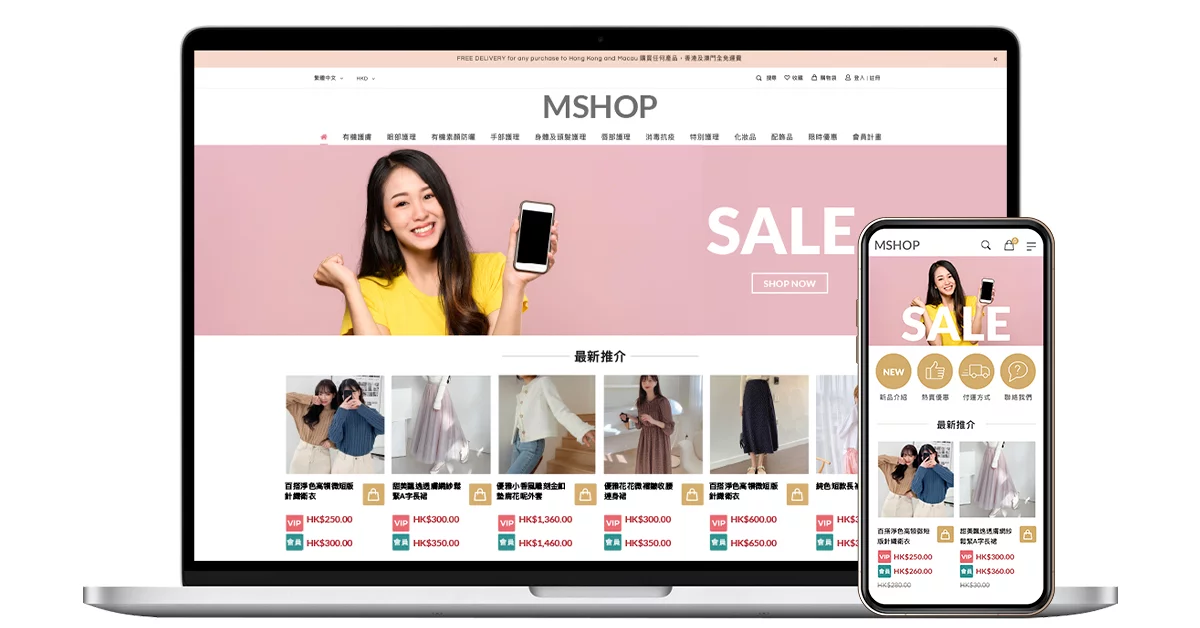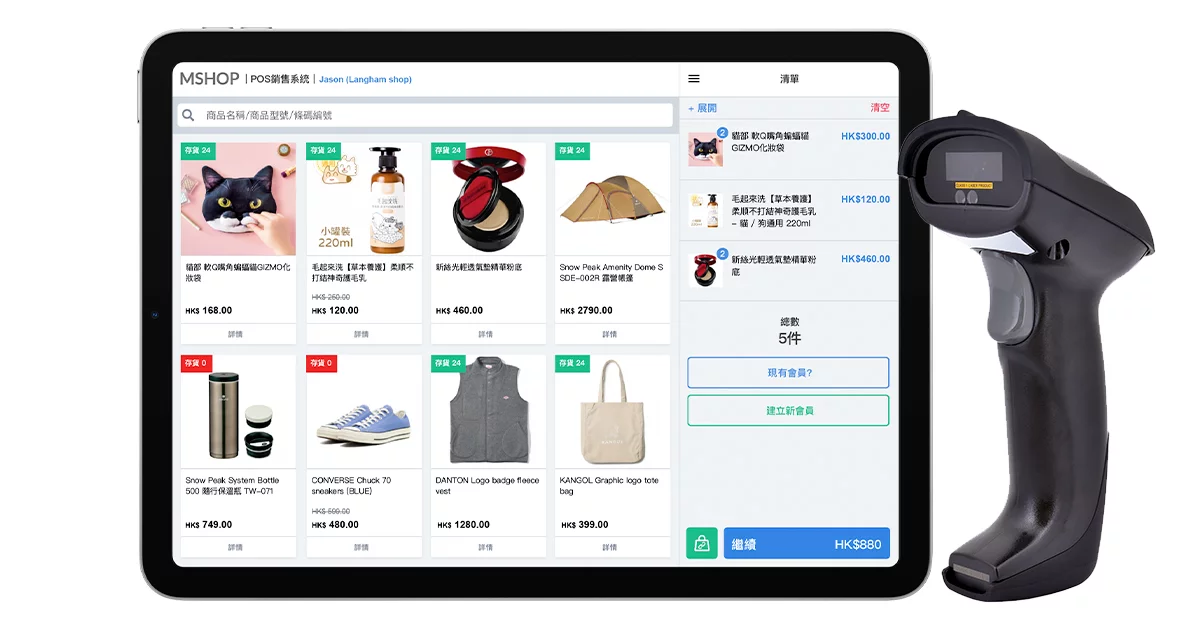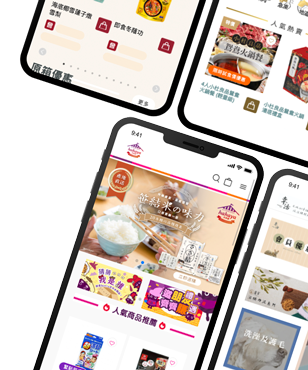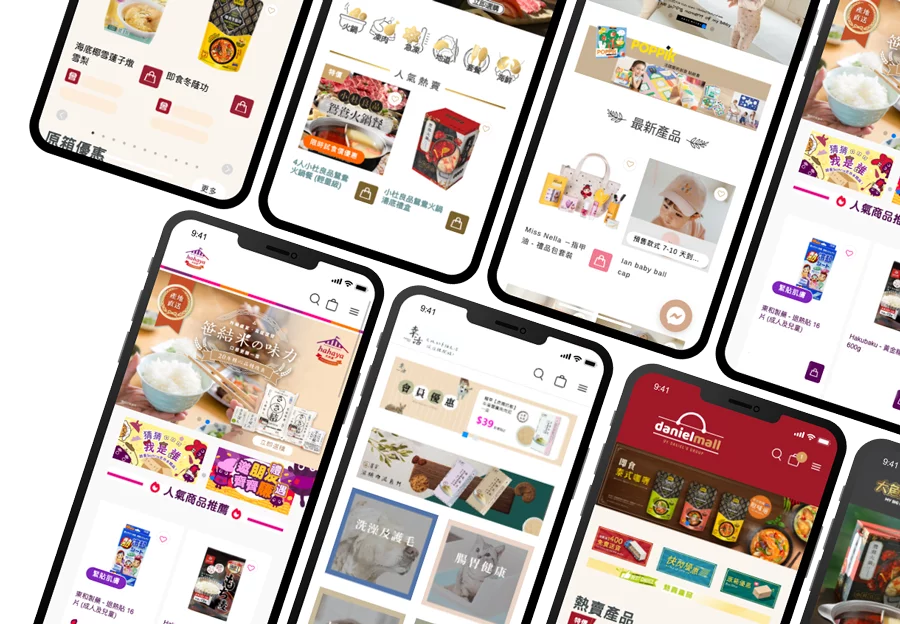If merchant needs to directly send WhatsApp messages to unknown customers, it used to be necessary to first add them as contacts, which is quite cumbersome. Now, simply by using the above WhatsApp link tool, you can dialogue directly on whatsapp without saving number !
Feel free to bookmark this page for convenience : )
If you are an Apple MacBook user, you can first download the WhatsApp desktop application to send WhatsApp messages quicker and more efficiently!
Note: We do not collect any phone numbers, so everyone can use it with peace of mind.
The WhatsApp Link Generator, which allows sending whatsapp without conntact , is provided by the full-featured online store platform, Mshop.
Video tutorial
How to create a WhatsApp Link and set default messages
In addition to sending whatsapp without contact through the above free WhatsApp tool, you can also create a WhatsApp Link and set default messages by following these steps:
In addition to using WhatsApp messages for communicating with customers,
do you want to learn more strategies for managing an online store?
In managing an online store, sending WhatsApp messages is just one way of interacting with customers. Are you looking for more comprehensive strategies and suggestions for operating an online store? Check out the following related articles immediately:
・【網店成功例子】網店商家成功技巧分享|必須把握4個吸客思路
・【2023香港網店平台推薦】一文了解電商、開網店邊間好?網店系統大比較!
・【開網店2023】如何開網店?4步開網店流程|網上創業常見問題
Mshop’s online store management system offers numerous features, including local payments, logistics management, order processing, inventory control, and membership management, enabling store owners to operate daily business more efficiently. We also offer customized services to assist the development of your online store. Are you looking for a more comprehensive system to start an online store?