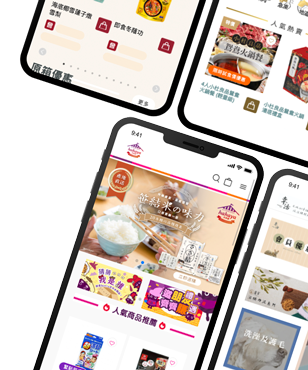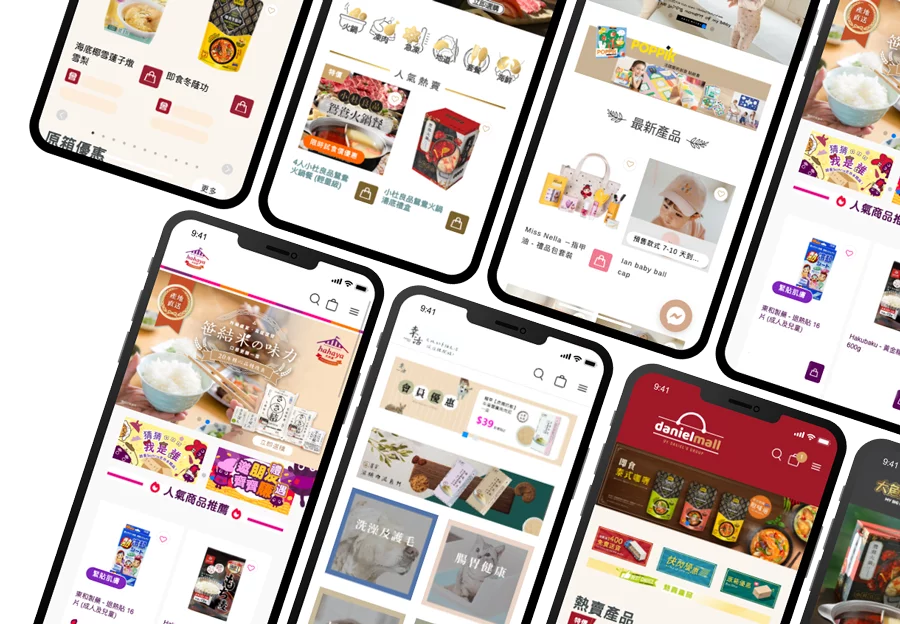Auto Google Shopping Ad.
Direct Linking on Google Shopping Ad.
Mshop optimized the text and image format of the product page for Google Shopping Ad. Merchant is available to set up Google Shopping Ad. directly.
Google Shopping Ad. Activity
If merchant has a website and retail shop, it is highly recommend to use the Google Shopping Ad., it is an effective way to increase incoming traffic to both online and offline shop.
You have to upload the products to Google Merchant Center, and add the Shopping Ad., Google will help you to find your potential customers.
For the Shooping Ad., it will display the product name, images, price and etc to your potential customers, together with the Keywords Search Ad., it will increase the coversion of your website.
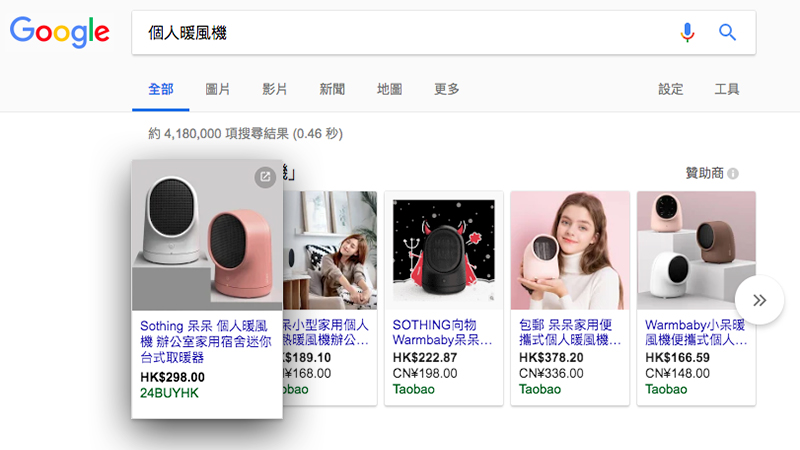
24BUYHK links with Google Shopping Ad

Google Shopping Ad. on different devices
Google Shopping Ad. Advantages
Increase Traffic The click-through rate(CTR) of Shopping Ad. is better than the Keyword Ad.. Sometimes, the performance of CTR is two to three times better than normal Keyword Ad.
Merchants are available to show the product info in the Shopping Ad. directly, so that the display is more attractive than by Keyword Ad.
The Shopping Ad. contents is available for keyword search,
When you Shopping Ad has high relevance and better performance, your Shopping Ad and Keyword Ad will have more chance to show together.
After the study analysis report, You are able to know more details on advertising performance by each product.
That means, it benefits you to organize the product and product category etc.
How to build Google Shopping Ad.:
1.Prepare of product information, and checkout page
2.Apply/setting of Google Merchant Center account
3.Link to Google Merchant Center and Google AdWords accounts
4.Build the Shopping Ad. in AdWords
Tips:
When merchants and their products being【Reject】by Google:
• No/Not clear of providing【Product Return Policy】
• No/Not clear of providing【Refund Policy】
• No security of online payment(Online payment flow should under SSL)
• No/Not clear of contact information(Telephone number, email address, retail address, at least provide two of them)