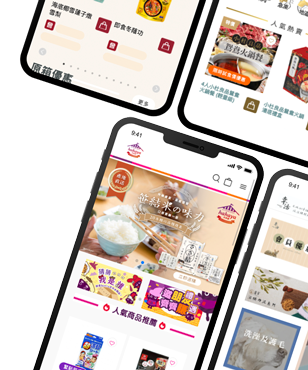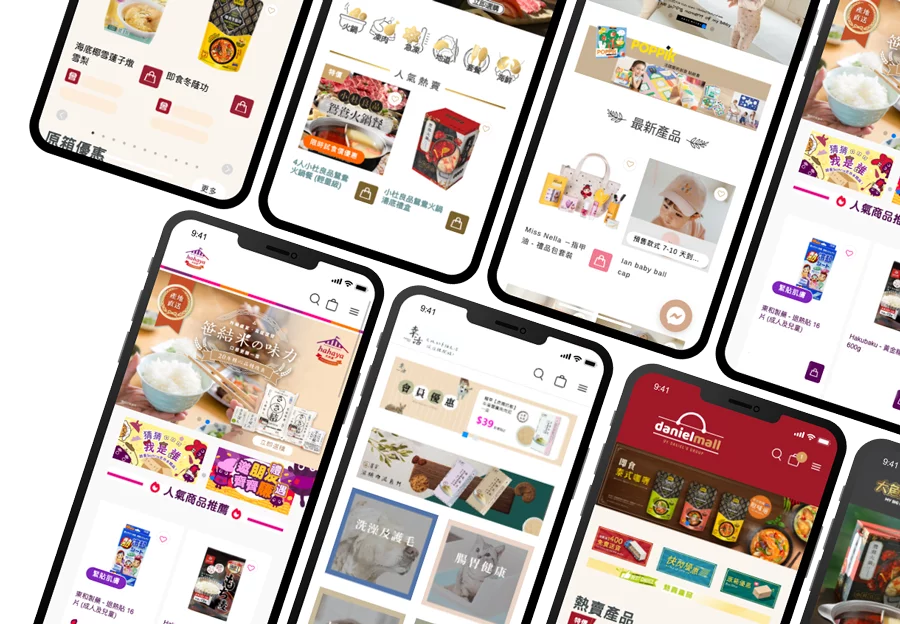【What is Facebook Pixel?】Complete Tutorial on Setting Up Facebook Pixel
What is Facebook Pixel?
Facebook Pixel is a code provided by Facebook. When you embed it on your website, it acts as an invisible detector, allowing you to track visitor behavior and interactions.
Uses of Facebook Pixel
Facebook Pixel Usage 1: Tracking the Conversion Process
It records user behavior from ad clicks to completing the desired actions.
Facebook Pixel Usage 2: Ad Optimization
Automatically adjust ad targeting based on collected data to improve effectiveness.
Facebook Pixel Usage 3: Audience Retargeting
Display ads to users who have previously visited your website, increasing revisit rates.
Facebook Pixel Usage 4: Behavioral Insights
Analyze website visitors’ behavior and preferences to help formulate more precise marketing strategies.
Steps to Set Up Facebook Pixel
- Go to Meta Event Management Tool。
- Click on the “Data Sources” button on the left side of the page.
- Choose the pixel you want to set up.
- Click on “Continue Pixel Setup”.
- Select “Meta Pixel” and click on “Connect”.
- Choose “Manually Install the Code”.
- Copy the Pixel code and paste it in the Header section of your website.
Where is your Facebook Pixel ID?
How to Run Effective Facebook Ads? Facebook Ads Tutorial
Method 1: Target Specific Key Actions in Your Ads
Choose key actions such as completing a purchase as your objective to accurately measure ad performance.
Method 2: Find Similar Audiences as Potential Customers
Use existing data to identify potential customers who share similar interests or behaviors with your current customer base.
Method 3: Analyze Customer Ad Preferences in Depth
Observe data to discover which content is most popular and adjust your strategy to attract more attention.
Method 4: Utilize Cross-Platform Data
Integrate Facebook Pixel with other platform data, such as Google Analytics, to gain a comprehensive understanding of customer behavior and cross-platform interactions.
Method 5: Create Personalized Ad Content
Create personalized ad content based on user behavior on your website, such as showing specific ads to customers who have added items to their cart but haven’t completed the purchase.
Method 6: Choose the Best Time to Advertise
Analyze data to determine the time period when advertising yields the best response rate and conversion rate, thereby improving ad effectiveness.
Method 7: Continuously Test and Learn
Use A/B testing or multivariate testing to experiment with different ad designs and content to see what resonates best with your target audience.
Conclusion: Continuously experimenting, learning, and adjusting Facebook ads, and effectively utilizing Facebook Pixel is crucial.
With increasing market competition and evolving consumer behavior, it is crucial to be flexible and efficient in utilizing data to make marketing decisions. Whether you are new to Facebook Pixel or seeking more advanced techniques, continuous experimentation, learning, and strategy adjustments are essential to fully leverage the potential of this tool. Stay proactive and adapt to changes to ensure you stay ahead in utilizing Facebook Pixel effectively.
Mshop
Online Store / Mobile App / POS System
If you are an online shop owner or a newbie interested in starting an online shop and have questions about the process or managing an online shop, feel free to schedule a consultation with Mshop, a professional online shop consulting service.
Mshop E-commerce platform provide comprehensive online shop management system, including online store systems, mobile apps, retail POS systems, Facebook Live, and more. It offers various features such as local payment methods, logistics, order management, inventory management, and membership management, assisting shop owners in handling daily operations. Customization services are also available to facilitate brand and business development. Looking for a more comprehensive online shop system? Contact the professional team at Mshop for an exceptional experience!