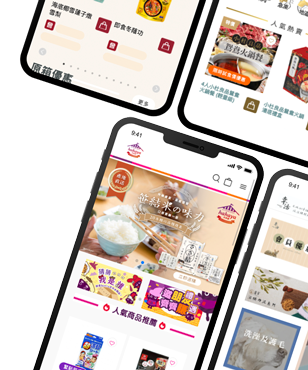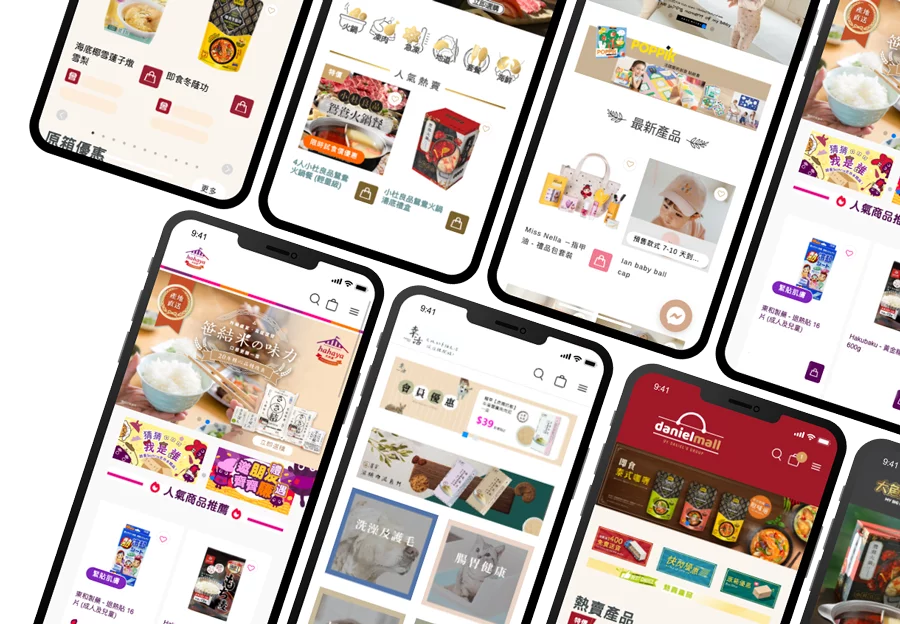【Starting an IG Broadcast Channel】Complete Step-by-Step Tutorial to Attract More Fans
Introduction to Instagram Broadcast Channels
Many people may have recently received notifications to join Instagram broadcast channels. This article will provide a comprehensive analysis of IG broadcast channels, including how to set up an IG broadcast channel and effectively utilize this feature to enhance your online shop’s performance.
What is an IG Broadcast Channel?
IG Broadcast Channel is a new one-to-many messaging service feature introduced by Instagram. This feature allows creators to invite all their fans to join and engage in direct communication through public messages. This communication can be in the form of text, images, videos, voice messages, and more. Fans can express their reactions such as likes, hearts, and provide feedback to the creator. They can also participate in polls and activities initiated by the creator within the channel to express their opinions and views further.
How to Start an IG Broadcast Channel?
First, make sure that your Instagram app is updated to the latest version, as the “IG Broadcast Channel” may not be supported on older versions of Instagram.
Currently, only verified creator accounts recognized by Instagram can set up broadcast channels, and not all IG accounts have access to this feature, as determined by Instagram.
*If you don’t see the option to “Create Broadcast Channel” after clicking on the “Edit” option in the top right corner of your IG messages, it means that your account currently does not have the ability to set up a broadcast channel.
The steps to set up an Instagram broadcast channel are as follows:
- Open the Instagram app and tap the “Messages” button in the top right corner of the home page.
- Tap the “Edit” button in the top right corner.
- Tap “Create Broadcast Channel” and follow the instructions to enter the channel name, select the recipients you want to share with, and decide whether to display the channel on your profile.
- Tap the “Create Broadcast Channel” button at the bottom, and you will have successfully created your broadcast channel.
How can fans join an IG Broadcast Channel?
Method 1:
When a creator creates a new broadcast channel and posts the first message, you will receive a notification in your Instagram inbox inviting you to join the IG Broadcast Channel. Simply click on that notification to successfully join the broadcast channel.
Method 2:
Go to the creator’s profile page, where you will find a “Broadcast Channel Link” displayed. Click on it to successfully join the IG Broadcast Channel.
How to disable invitation notifications for IG Broadcast Channels?
- Go to your IG profile page and click on the “Menu” in the top right corner.
- Click on “Settings & Privacy”.
- Select the “Notifications” option. For IG Broadcast Channel invitations: Settings & Privacy > Notifications.
- On the “Notifications” page, look for and click on “Push Notifications”, then click on “Messages”.
- In the message settings, scroll to the bottom and find the option to disable “Broadcast Channel Invitations”.
How to effectively utilize an IG Broadcast Channel?
How to attract followers to join?
Setting up a clearance section
You can create a clearance section in your Instagram broadcast channel, offering discounted products. This not only attracts followers to participate but also helps you clear your inventory.
Publishing notifications for new products
Utilize your IG broadcast channel to announce the latest product information. Followers always want to be the first to know about new products, so this becomes an important reason for them to join your IG broadcast channel.
Organizing exclusive events
You can conduct polls in your IG broadcast channel, allowing followers to participate in your decision-making process. For example, you can let them vote on your future direction or your next collaboration partner. This not only gives followers a sense of involvement but also provides you with valuable insights.
Providing exclusive content
In your IG broadcast channel, offer exclusive content that is accessible only to channel members. This content can include behind-the-scenes footage, glimpses into the creator’s daily life, or professional guidance and advice.
FAQs about IG Broadcast Channel
Here are some frequently asked questions and answers about “IG Broadcast Channel”:
Summary: Boost Your Business by Setting Up an IG Broadcast Channel
Now that you have understood the functionality of an IG Broadcast Channel and how to set it up, it’s time to take advantage of this powerful promotional tool to enhance your online shop’s performance. The IG Broadcast Channel allows you to establish a stronger connection with your followers, ultimately improving your business results. We encourage you to start utilizing the IG Broadcast Channel right away and experience the positive impact it can have on your business!
Mshop
Online Store/ Mobile App/ POS System
If you are an online shop owner or a newbie interested in starting an online shop and have questions about the process or managing an online shop, feel free to schedule a consultation with Mshop, a professional online shop consulting service.
Mshop E-commerce platform provide comprehensive online shop management system, including online store systems, mobile apps, retail POS systems, Facebook Live, and more. It offers various features such as local payment methods, logistics, order management, inventory management, and membership management, assisting shop owners in handling daily operations. Customization services are also available to facilitate brand and business development. Looking for a more comprehensive online shop system? Contact the professional team at Mshop for an exceptional experience!