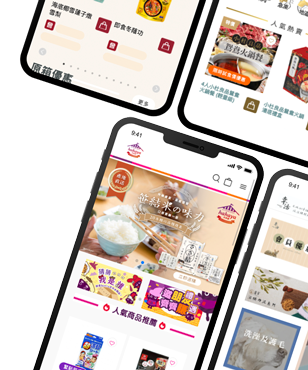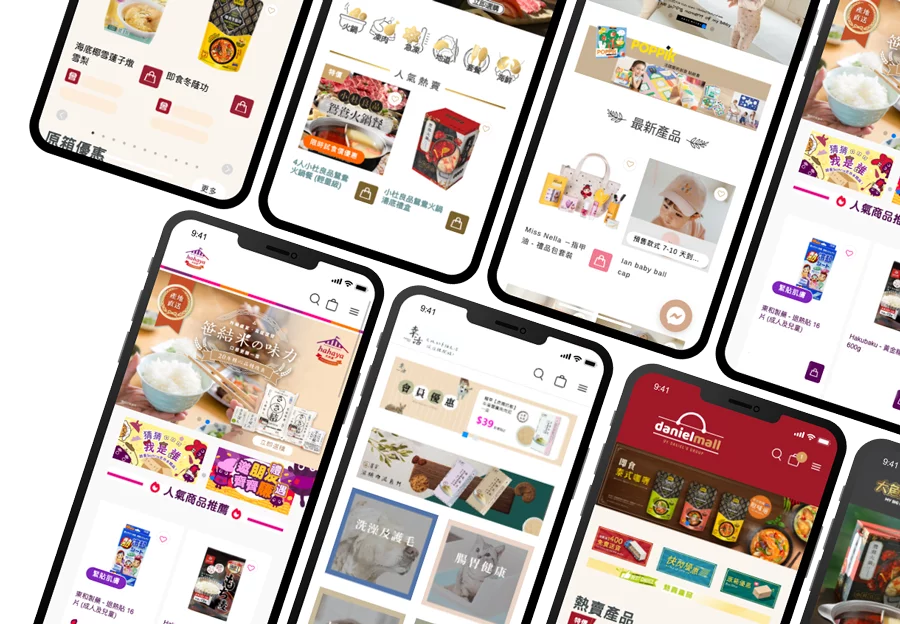【WhatsApp Broadcast】Sending Messages to Multiple Contacts | Not Receiving Broadcast Messages?
What is WhatsApp Broadcast?
The WhatsApp Broadcast function allows users to send messages to multiple contacts at once, and the recipients see the messages as if they were private messages. This not only enhances the personalization of messages but also makes information dissemination more efficient.
Steps to Use WhatsApp Broadcast Function (Creating WhatsApp Broadcast Lists)
To use the Whatsapp Broadcast function, the first step is to create a Whatsapp broadcast list.
Step 1 to create a WhatsApp Broadcast list:
Open WhatsApp and tap on the “Broadcast Lists” option located at the top left corner.
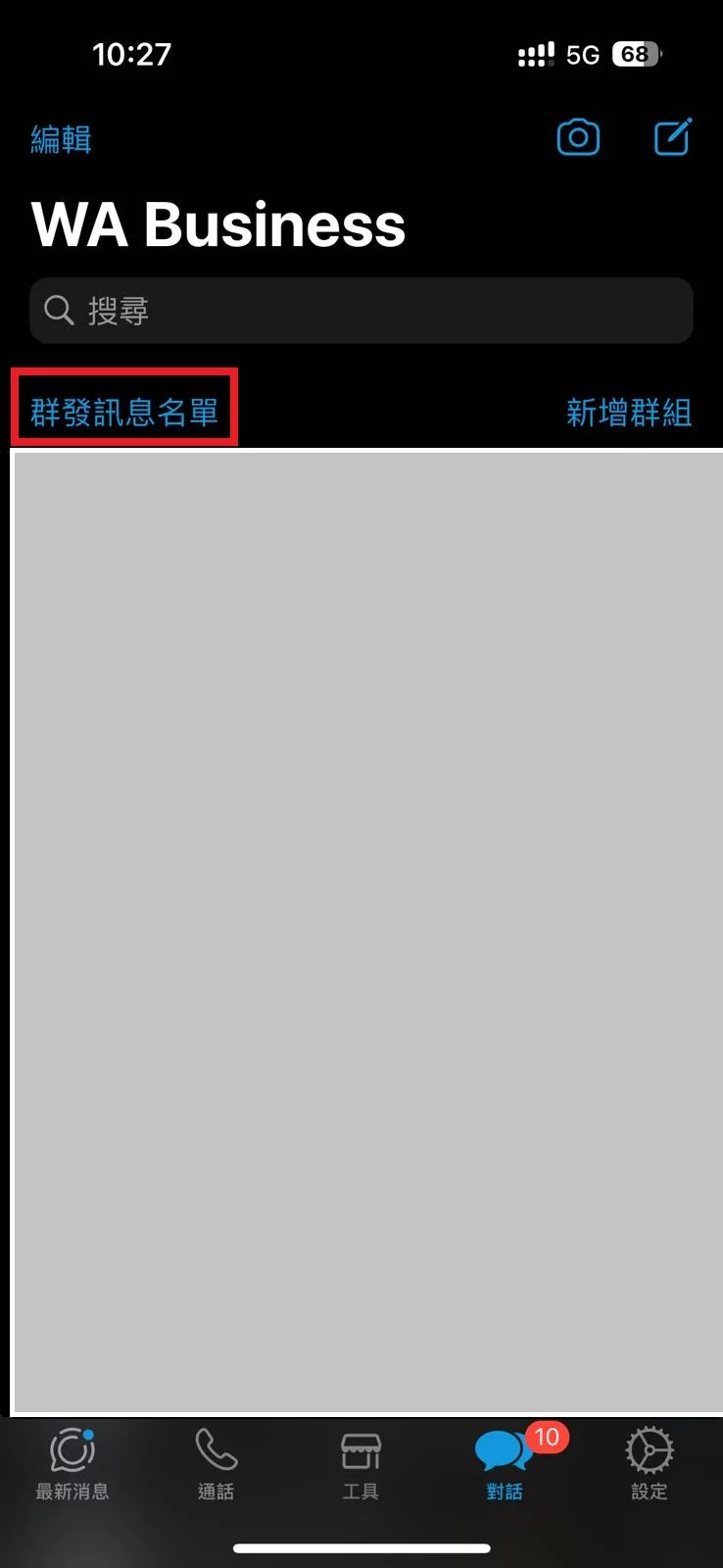
Step 2 to create a WhatsApp Broadcast list:
Tap on the “New List” option below.
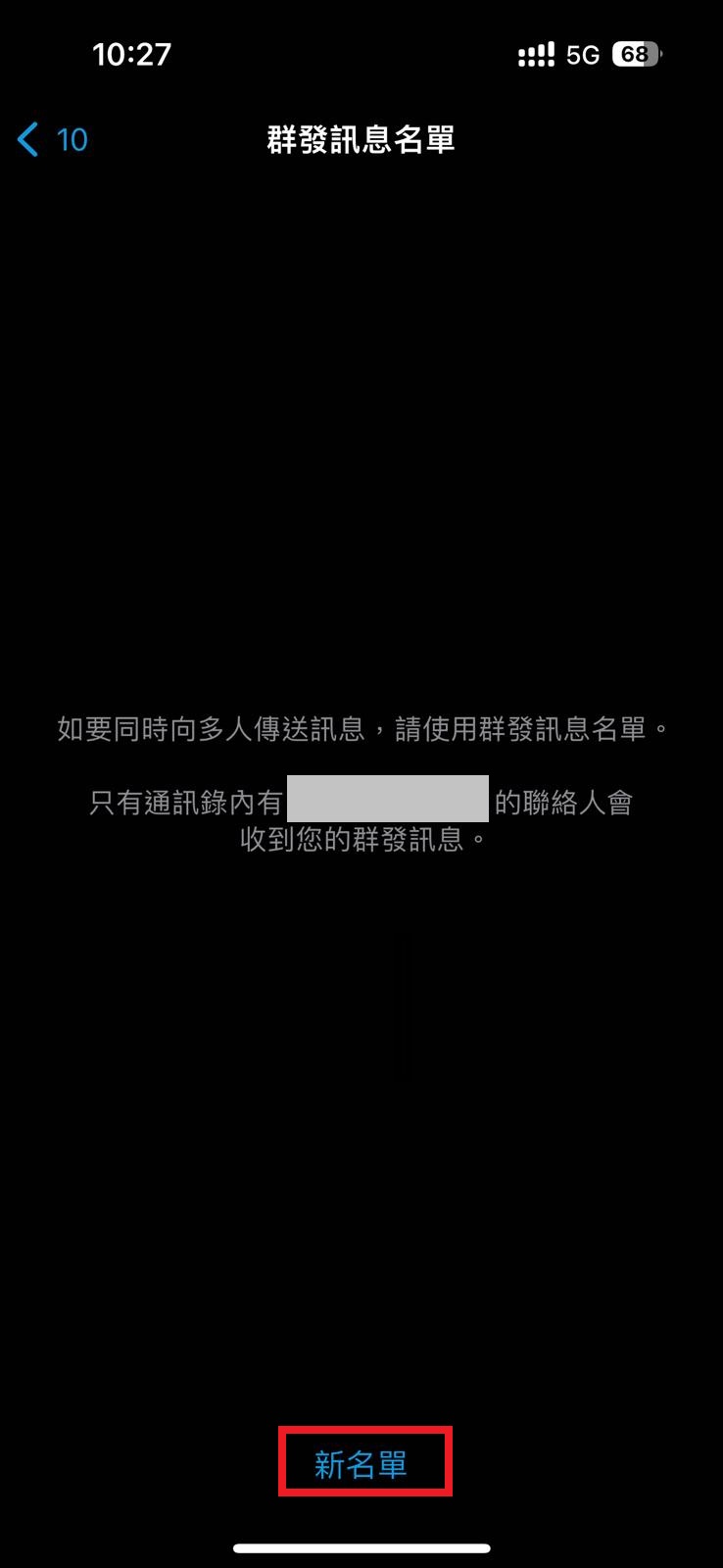
Step 3 to create a WhatsApp Broadcast list:
Select the contacts you want to send messages to, and once you’re done, click on “Create” to start sending broadcast messages.
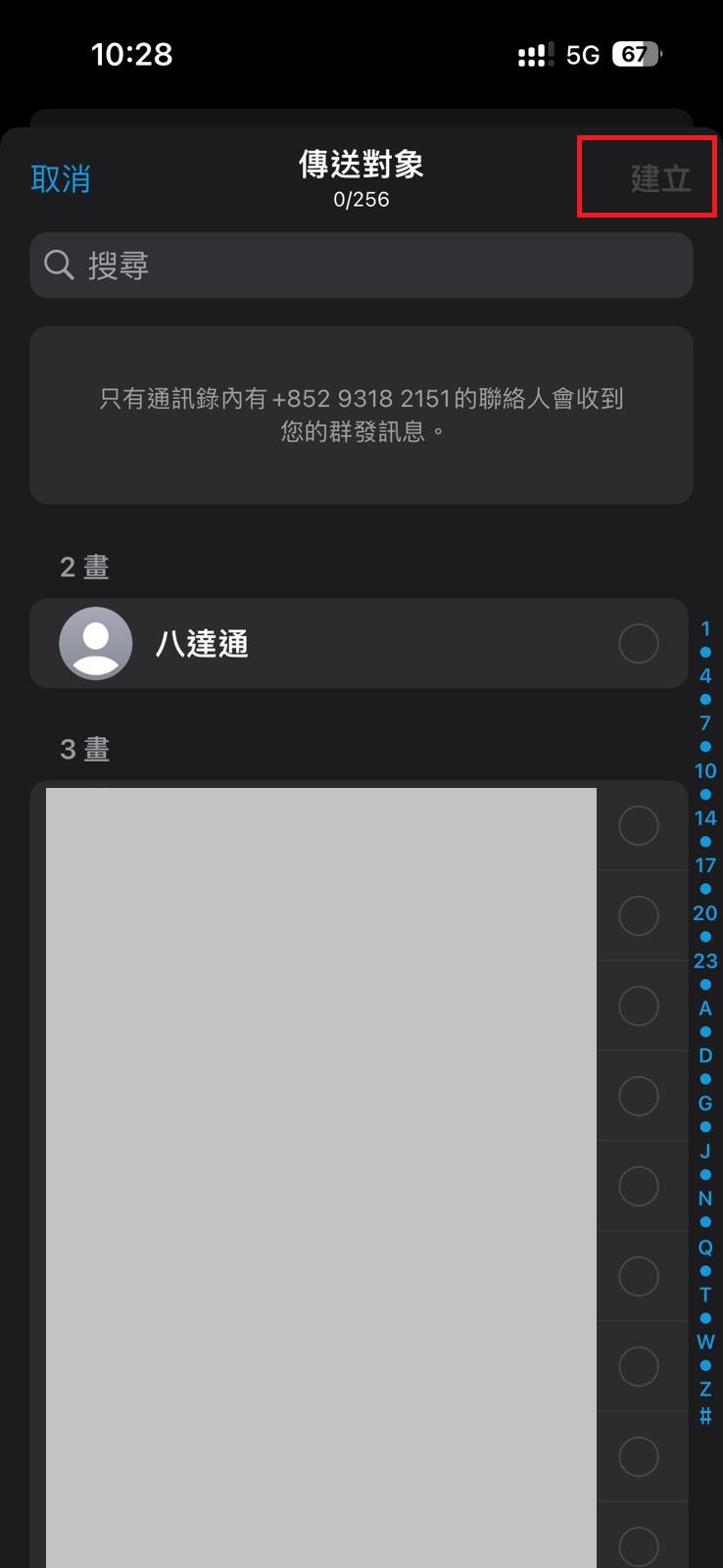
Step 4 to create a WhatsApp Broadcast list:
After creating the broadcast list, you can see the different group lists by tapping on the “Broadcast Lists” option again in the top-left corner.
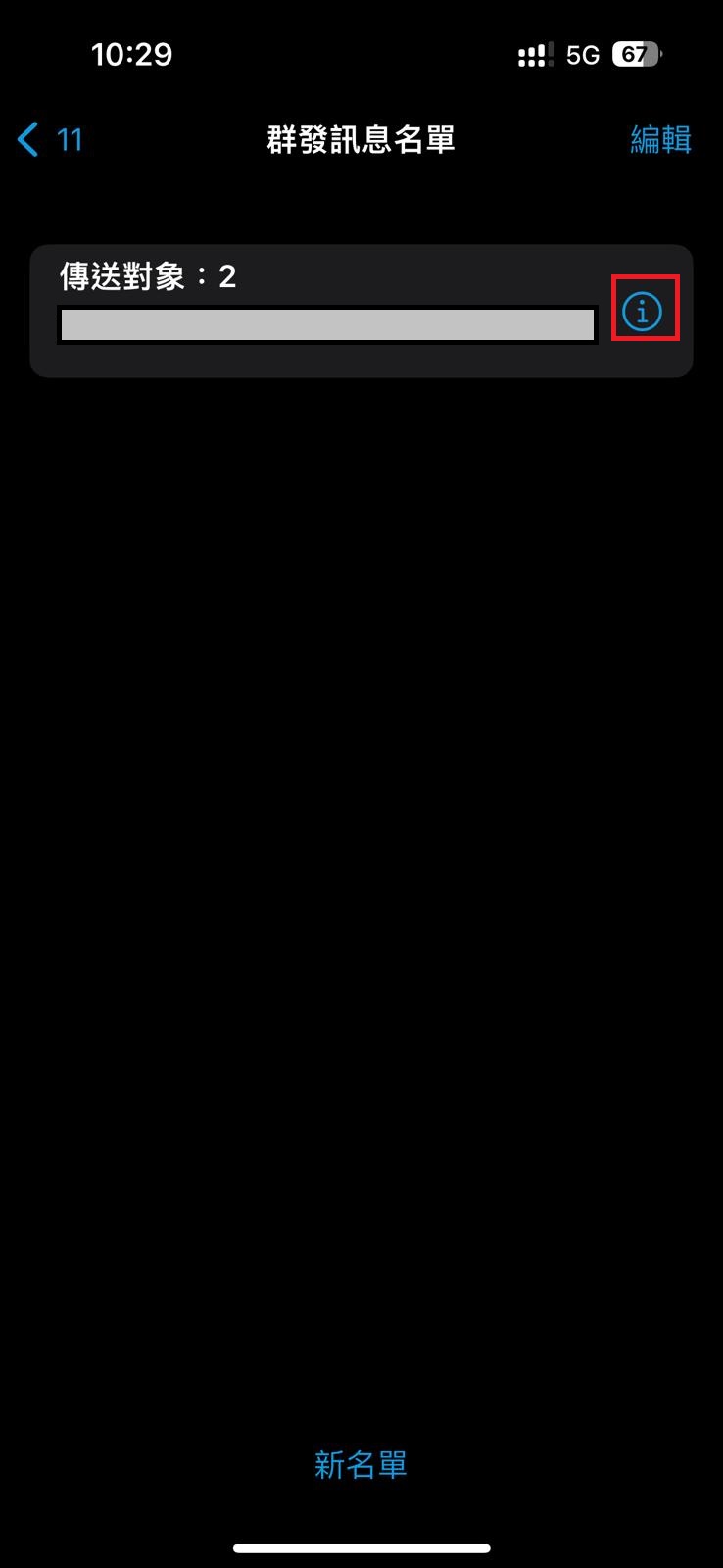
Step 5 to create a WhatsApp Broadcast list:
You can click on the “i” icon to rename different broadcast lists, making it convenient for future message sending.
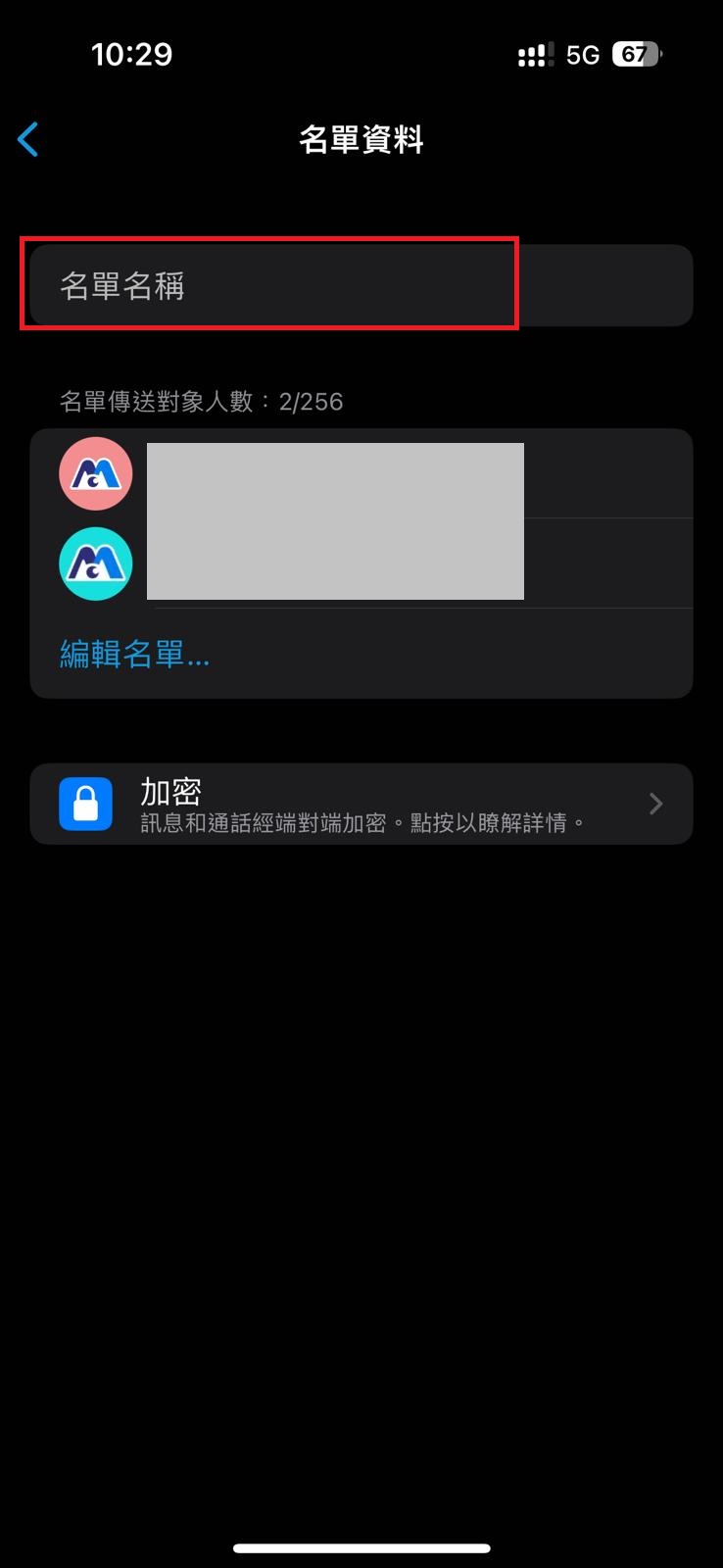
Not Receiving WhatsApp Broadcast Messages?
Currently, the WhatsApp Broadcast function has two main limitations
WhatsApp Broadcast limitation 1: Users must add you to their phone contacts
In order for users to receive your broadcast messages, you need to find ways for them to add your phone number to their contacts. Without this, having multiple broadcast lists will be of no use.
WhatsApp Broadcast limitation 2: If you wish to broadcast messages to a larger audience, you will need to create additional broadcast lists.
If you wish to broadcast messages to a larger audience, you will need to create additional broadcast lists.
How to Resolve Not Receiving WhatsApp Broadcast Messages?
Solution: Sending WhatsApp Broadcast Messages using WhatsApp Business API.
Using WhatsApp Broadcast API offers the following benefits:
Benefit 1 of WhatsApp Business API: Ability to add over 1000 users to broadcast lists.
WhatsApp Business API supports sending messages to more than 1000 users. This limit can be increased based on your credit rating, allowing you to reach a larger potential customer base.
Benefit 2 of WhatsApp Business API: Broadcasting messages to all users.
You can send broadcast messages to users without adding them to your contact list. This means you can directly reach all WhatsApp users, regardless of whether they have added your number to their phone contacts
Benefit 3 of WhatsApp Business API: Enhanced brand reputation.
The green checkmark next to your business name not only confirms your identity but also helps build trust in your brand. This is crucial for establishing long-term customer relationships and maintaining high customer satisfaction.
Benefit 4 of WhatsApp Business API: Support for multiple users.
WhatsApp Business API allows multiple users to use the same WhatsApp account, making team collaboration easier and ensuring timely responses to customer needs.
Drawback of WhatsApp Business API: Costly (HKD 0.6 per push notification)
Sending each message through the WhatsApp Business API incurs a cost of HKD 0.6. If you need to send 1000 messages, it would cost HKD 600. Therefore, it is important to carefully consider your budget and return on investment when using this service, ensuring that each message sent brings value.
Common Issues with WhatsApp Broadcast Functionality
Here are some common questions and answers about the “WhatsApp Broadcast” functionality:
Conclusion of WhatsApp Broadcast
The WhatsApp Broadcast function is a powerful and convenient tool that helps businesses communicate more effectively with customers. Proper use of this feature can significantly enhance your marketing and customer relationship management efficiency. We encourage you to try setting up your WhatsApp Broadcast function now and experience the benefits it brings!
Mshop
Online Store/ Mobile App/ POS System
If you are an online shop owner or a newbie interested in starting an online shop and have questions about the process or managing an online shop, feel free to schedule a consultation with Mshop, a professional online shop consulting service.
Mshop E-commerce platform provide comprehensive online shop management system, including online store systems, mobile apps, retail POS systems, Facebook Live, and more. It offers various features such as local payment methods, logistics, order management, inventory management, and membership management, assisting shop owners in handling daily operations. Customization services are also available to facilitate brand and business development. Looking for a more comprehensive online shop system? Contact the professional team at Mshop for an exceptional experience.